You can try one of the featured scripts by opening a spreadsheet, clicking on the "Insert" menu and selecting "Script". Unfortunately, Google's sample scripts aren't very useful: you can play Hangman, draw a fractal, convert a named range to a CSV file or translate the text from a cell into 10 other languages.
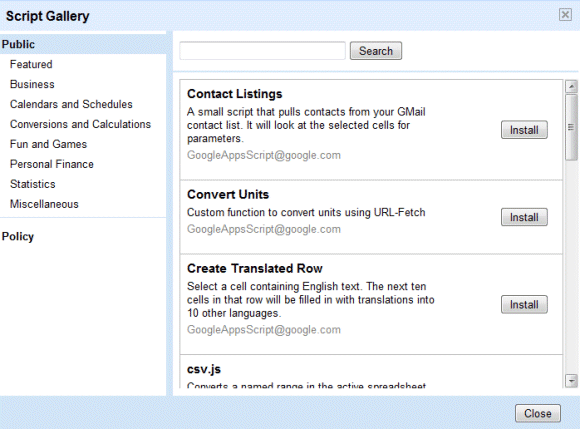
After installing a script, you need to reload the spreadsheet to be able to use it. Then you have to find the UI element that triggers the script: usually it's a new menu. Clicking on the menu entry doesn't run the script: you first need to authorize the script and then you have to click on the menu entry one more time. It's not user friendly.

To write your own scripts, read these tutorials. You'll have to type some JavaScript code, so you should be familiar with this scripting language.

mm.. any tutorials how to do macros? anyway thanks! wanted to re-tweet but no button :(
ReplyDeleteYes, any documentation? What language is used? Are there Help files? Is there a robust interpreter, like with VB for Excel?
ReplyDeleteGoing to try this out now. Tired of Macros not working between MS Office and Open Office machine in our office. Everyone is moving to Google Spreadsheets (if it works!!!)
ReplyDeleteWhat time to release,wait so long
ReplyDelete...and if i dont speak javascript iam lost???
ReplyDelete