"When you share a folder, the new permissions are pushed to all sub-folders and docs within the folder. Normally this happens quickly, but occasionally, it could take a couple of minutes," explains Google.
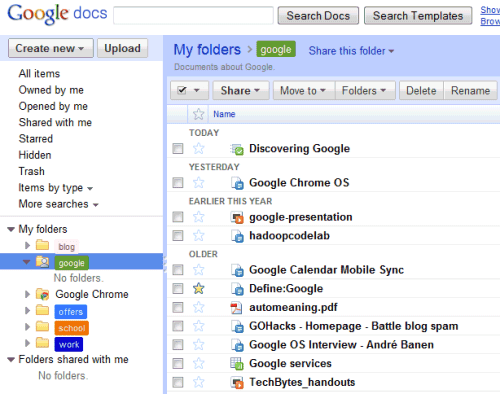
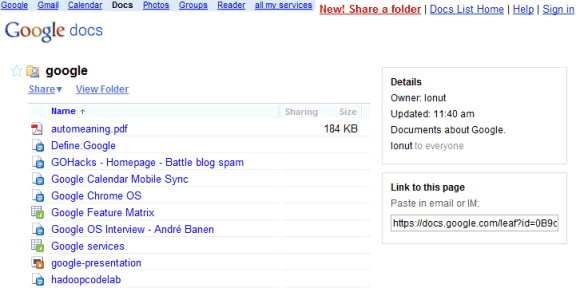
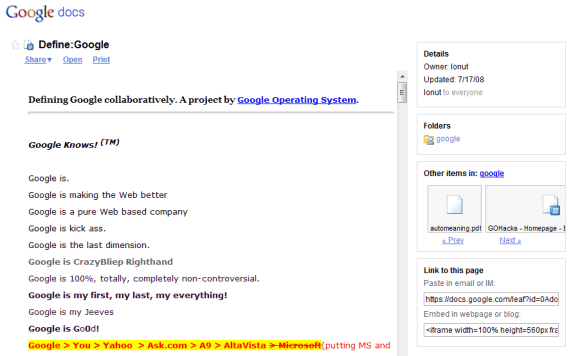
Another change is that Google Docs has a Flash uploader that lets you upload multiple files at a time and to place the files in a folder.
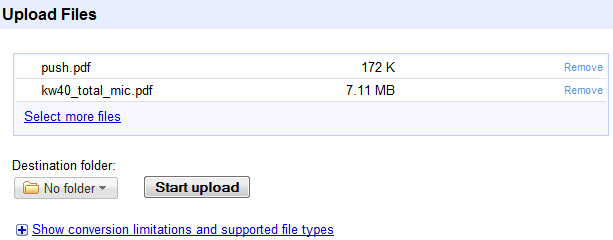
{ Thanks, Albert. }

FINALY!!!
ReplyDelete@skyhard, my thoughts exactly!
ReplyDeletethis will help my business
It would really be nice if gmail, docs, and reader aligned with one another. I would love to be able to move a message/feed into a label and have that shared with others the same as is in docs.
ReplyDeleteuploading of jpgs is supported too
ReplyDeleteImpressive new interface!
ReplyDelete@jack where did you see that "uploading of jpgs is supported"? I couldn't find JPG in the supported formats.
ReplyDeleteYou have always been able to upload images (jpg, png, bmp), but they're added to a new document.
ReplyDeleteI thought it was OCR in operation, like upload a JPG and get a document out of it. I must have been thinking too much :x
ReplyDeleteOn an unrelated note, Blogger should do something so that I do not receive notification for the comments I make. Who needs to be notified of their own comments anyway?
ReplyDeleteHow did you get the Google Chrome folder. Whats that for? Bookmarks?
ReplyDeleteYeah...I noticed the Chrome folder too. I think it's for Bookmark syncing.
ReplyDeletelooks great!
ReplyDeleteExcellent. With this, Google apps is now pretty much better than Blackboard.
ReplyDeleteGoogle drive exists ; it's Google Docs + share option.
ReplyDelete1/ Google docs is unlimited in file number.
2/ An example : I'm a blogger and prepare quite all my stuff with Google docs. This morning I found a nice prsentation. I save it to Google Docs, I edited it, I add the "share to everyone" option, got the link, shortened it with tinyurl and publish it on my blog, and that's it.
More : if I want to modify this file I just have to change it on "my" computer and it will be changed, without any effort, on "my" blog !
No need anymore to upload my presentations to slidehare.com ! Which is a plague with my poor connexion (1 meg by sunny weather)
Of course you can apply that to every type of document in Google Docs.
This share innovation in Google Docs is, at least, as important for a blogger as the embed code option with videos.
nice new feature. somehow though, the interface looks like it took a quality hit. looks like something old google made in many respects. liked the old google docs look and colors.
ReplyDeletei uploaded a 40MB pdf and it worked
ReplyDeleteGoogle Chrome 4.0.221.6 supports bookmarks sync with Google Docs!!
ReplyDeleteThat's very nice, I'm just wandering what will happen to www.google.com/bookmarks that I've been using for a lot of time.
Now Google has two bookmark services and this is a bit weird.
I like the new Interface. Simple and fast, this is Google.
ReplyDeleteAm i the only one to notice the "google OS interview" file in the corresponding persons filebox?
ReplyDeleteI noticed... (but that interview is rather old)
ReplyDeletewhat happened to the flash uploader? it's not here at the moment.
ReplyDeleteThe flash uploader is back now!
ReplyDeletehttp://exde601e.blogspot.com/2009/10/google-docs-improves-sharing-and.html