* tabs will have close buttons
* the search box will resize when the windows resizes
* you'll search Google and Yahoo using inline suggestions from the search box
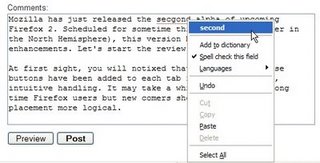 * Bon Echo will allow you to subscribe to feeds using a desktop feed reader (like NewsGator) or a web feed aggregation service (like Bloglines)
* Bon Echo will allow you to subscribe to feeds using a desktop feed reader (like NewsGator) or a web feed aggregation service (like Bloglines)* automatic spell-checking for multiline text boxes (useful when you post comments on blogs, it works similar to Microsoft Word's spell-checking)
* session restore (if Firefox crashes, it will ask if you would like to restore your previous session next time you load it)
* when you bookmark a site, you can select a microsummary. Microsummaries are small descriptions for web pages provided by third-party sites, for example instead of seeing "BBC - homepage - Home of the BBC on the Internet", which is the title of bbc.co.uk, you could view the latest news "BBC - US releases 9/11 Pentagon video".
* Safe Browsing will alert if you visit a site that uses phishing or spyware.
* Why Bon Echo? It's the name of a public park located in Ontario, Canada and it means "good echo" - Firefox 2 tries to improve Firefox 1.
Related:
You can test Bon Echo Alpha 3
Reduce memory usage in Firefox
Opera 9 - Discover a new world

Do you know anyway to delete Bon Echo? I can't uninstall it. I am using XP home.
ReplyDeleteWhat about better memory management in Windows? Features are nice, but all those listed here are available through extensions. i'd much rather not have FF dragging my system down because it has bloated itself to taking up 200+MB of my memory and page file.
ReplyDeleteOpera, especially Opera 9, is a much better browser, with much of the features allready available. Sorry, but all you firefox lovers, try opera.
ReplyDeleteWeirdly, I have most of those features already in Firefox.
ReplyDeleteI was a little confused for a moment until I realised that they are just incorporating the most successful plugins into the main browser.
How to uninstall Bon Echo
ReplyDeleteFrom the Start menu, choose Control Panel. When the Control Panel appears, double click Add/Remove Programs. Find "Bon Echo (2.0a1)" in the list and click Remove to uninstall.
As already said by Ed Singleton, I already have most of these features through extensions and plug-ins. So all Firefox is doing is rendering those extensions obselete.
ReplyDeleteGuess there'll be nothing new for me in the new Firefox then... :-(
I actualy dissabled close buttons on tabs from the "tab mix plus" extension, the middle mouse button is much handier (doesnt take up space and you dont click on it by accident), just hope it will be possible to dissable it on firefox 2.
ReplyDeleteAnd indeed all these things are already available trough extenssions.