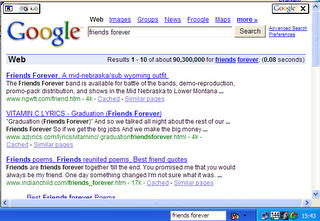 If you want to have a toolbar in your taskbar to search on the web and you don't want to install Google Desktop because it's a memory hog, you can try Google Deskbar, a product not longer supported by Google, but still available at PC World. You can add your preferred search engines and search using keyboard shortcuts. But the most interesting thing about Google Deskbar is its mini-browser that opens when you see the results. It's really small, it automatically closes when you go to another application and it really proves a point: search is just a way to get an answer, it's not then answer itself.
If you want to have a toolbar in your taskbar to search on the web and you don't want to install Google Desktop because it's a memory hog, you can try Google Deskbar, a product not longer supported by Google, but still available at PC World. You can add your preferred search engines and search using keyboard shortcuts. But the most interesting thing about Google Deskbar is its mini-browser that opens when you see the results. It's really small, it automatically closes when you go to another application and it really proves a point: search is just a way to get an answer, it's not then answer itself.Google Deskbar Features:
* You can use numerous Google search features like Google News, Google Images and Froogle.
* You can add your favorite search engines and even Google Desktop Search.
* Keyboard shortcuts save time and let you access multiple information sources:
o From anywhere on your desktop... Move cursor to Google Deskbar Ctrl+Alt+G
o Hide/show “mini-viewer” window Shift+F1
o Search News Ctrl + N
o Search Froogle Ctrl + F
o Google Images Ctrl + I
o Definitions Ctrl + D
Google Deskbar - a really fast way to search on the web. Just find the answer you were looking for and go back to your business.

Cover version http://www.googoldeskbar.com
ReplyDeleteEven Microsoft agrees.
ReplyDeleteI use dave's deskbar instead at www.dqsd.net. It's got an expression based calculator that works without even going to google and some other fun features. Plus I don't have to install that garbage memory hog called Google Desktop. Why google doesn't just release an updated version of their deskbar sans desktop is beyond me.
ReplyDeleteYes, it is invaluable, however, one install I have inserts automatic quotes, which is even better. The current installs do not do that. How can this be obtained.
ReplyDeleteAlso, my current install of deskbar seems to favor a desktop search rather than a web search, so things need to ironed out a bit here.
@Anonymous:
ReplyDeleteThe software is no longer developed by Google, which replaced it with Google Desktop. The version available at PCWorld.com is 0.5.81, which doesn't seem to be the latest version released by Google. If you know a site that hosts a more recent version, please post the address in a comment.
Dear Ionut, I have enjoyed many of your posts in the last few days and share your particularity for the classic Google Deskbar. I have thankfully salvaged version 0.5.95.0, which I have been unable to locate online (it is the latest version I am aware of). There do not appear to be any major changes from 0.5.81.
ReplyDeleteConsidering that this marvelous legacy software (the only true one-click web search solution I am aware of - do you know any other?) is not updated or supported, I wonder how secure it is in these drive-by download times. How secure do you think the Deskbar is?
For versions available online see also: http://www.oldversion.com/talk/showthread.php?t=3503
ReplyDeleteI love the Google deskbar - I just got a new computer and am in the process of customizing it, the Google Deskbar was one of the first things I downloaded. Thanks to PC World for still hosting it!
ReplyDeleteFANTASTIC - I have been searching everywhere for the Google deskbar that I know and love since setting up my new computer. It was driving me nuts trying to use other more complex or annoying utilities. Thanks so much to PC World for hosting and for your blog directing me to it. All is safe in my world again!
ReplyDeleteI too have used Google DB for years quite happily until now-I can't get it to work with vista x64.Any help would be much appreciated.
ReplyDeleteSadly! Google Deskbar doesn't work with the latest IE8 :(
ReplyDeleteIE8 is now a "Critical" patch. It causes Firefox to bring up a google page and IE8 just comes up with an "Invalid URL" message. Anyone have any ideas how to fix this?
ReplyDeleteI want my deskbar back!
Go to options and on second tab uncheck open browser when clicking a link. When you click a link the page opens in mini viewer. Click upper left arrow and page opens in IE8.
ReplyDeleteIE8 break google deskbar feature of opening a link in a browser. Any way to fix this short of unchecking the option mentioned above?
ReplyDeleteHOW TO GET DESKBAR TO WORK ON A SYSTEM WITH IE8 installed:
ReplyDeleteAs everyone knows IE8 breaks DeskBar so what we need to do is get Deskbar to use an older version of IE for its mini-viewer. This can be achieved using a trick that was discovered by Joe Maddalone in order to set up multiple standalone versions of IE. We are going to install IE 7 in the google deskbar directory and trick it to use that version instead of the IE8 that is installed on your computer.
1) Download Internet Explorer Collection from:
http://finalbuilds.edskes.net/iecollection.htm
2) Run the application and ONLY install IE 7
3) Go to the directory IE 7 is installed (C:\Program Files\Internet Explorer Collection\IE700) and copy all the files into your deskbar directory (C:\Program Files\Google\deskbar-0.5.95.0)
4) Once files are copied find and run iexplore7.exe from the DeskBar directory. Once it comes up goto help|about menu and ignore the warning/popup dialog box that shows up. Exit and close Internet Explorer 7.
5) Inside the DeskBar (C:\Program Files\Google\deskbar-0.5.95.0) directory create an empty file named
ggviewer.exe.local
THIS IS A VERY IMPORTANT STEP without this deskbar will still use IE 8
6) Logout and log back in and DeskBar will work as before!
Good Luck
The trick above works great I tried it. Just a few notes for everyone. This trick basically makes Deskbar to run on IE 7.0 for ever. So it should not matter how and when you upgrade the IE 8 installed on your computer.
ReplyDeleteThanks ben, the trick works great, but not it seems I can't highlight anything inside the Mini-Viewer. Any suggestions?
ReplyDeleteI agree, the Deskbar is fantastic and one of the first utilities I install on any computer. I also continue to 'downgrade' to WinXP on new computers and use IE 7.0.
ReplyDeleteQuestion - Using the Deskbar now results in an IE Script Error Message. I have used all the usual IE options to turn off script error messages without any resolution. This started several months ago. Any ideas??
Thanks
^^ I have same problem with scripting errors - I always hit NO (do you want to continue running scripts) and never see the errors again.
ReplyDeleteWell after using my suggestion above for a while I also came across the same issues:
ReplyDelete1) cannot highlight / select any text
2) I get IE Script Error Messages for a lot of sites.
Have not found a workaround yet....
Instead of using ie, is there any way to use Firefox?
ReplyDelete" Instead of using ie, is there any way to use Firefox?"
ReplyDeleteYes, Google Deskbar opens with default browser,
So if you make Firefox default, it'll open with that.
I use Chrome and set as default, Deskbar will open in Chrome ;)
I have the old old google deskbar that sits on the bottom right near the clock . And thats it. No other crap with it I saved the exe many years ago I guess now it is quite sought after
ReplyDelete"Crazy Programmers" released a new version of "GooGOL Deskbar". Try and get convinced ...
ReplyDeletewww.googoldeskbar.com
Googol Deskbar seems to contain a trojan called "Trojan.Dropper.Mostofate.KL". Maybe not a virus, but definitely adware. The developers claim "no adware, no malware" on their website ...
ReplyDeleteTried to add the Google Deskbar to my daughter's PC as I use it daily and so did she when she used my PC. However trying to find it on Google brought me no joy as all the download pages just gave Error 404 so I found the program on my PC and then installed it on her PC. She runs Google Chrome and it works a dream. The previous poster said it has a Trojan, well I scanned it for virus/malware etc and found nothing. Although it does give you a choice to send feedback to Google but I just unticked it.
ReplyDeleteI have uploaded the file to Google Docs if anyone wants it.